-
The bigger Openshift cluster,In case , Customer want to seperate the traffic between critical and generate bussiness, The router sharding would be a good way, Openshift routers can run on the specifed nodes to support the app from the different env by namespace label
- 1 solution Design
- Identify the bussiness app (prioritizing)
- Infra Environment(Prod and Dev),Infra node
- Router location(distributed the different nodes or multi router with different ports in the infra nodes)
- Router high availabilty(VIP:192.168.0.16 for prod and VIP:192.168.0.17 for dev)
- Firewall rule and the openning port
- Deploy and testing
- It’s a router sharding testing lab
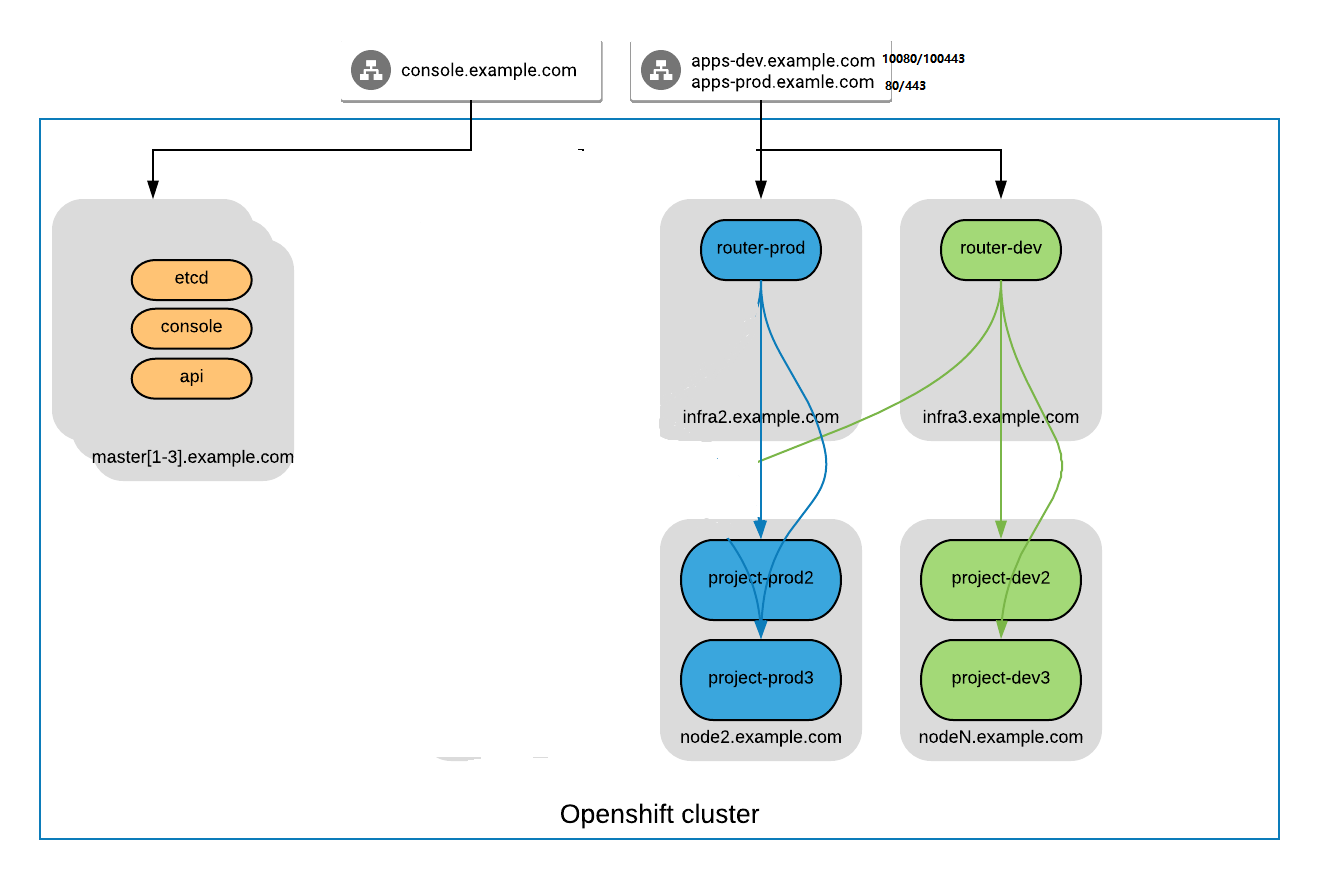
- 2 select two infra-nodes for prod and dev env and label them as below.
$ oc label node infra01.zhangchl008.example.com ha-router=true
$ oc label node infra02.zhangchl008.example.com ha-router=true
- 3 check the prod router
$ oc get pods
NAME READY STATUS RESTARTS AGE
docker-registry-1-v4x2z 1/1 Running 2 10h
registry-console-1-k2gnv 1/1 Running 2 10h
router-2-5nffn 1/1 Running 3 6h
router-2-f6s9l 1/1 Running 2 6h
$ oc set env dc/router NAMESPACE_LABELS="router=prod"
- 4 Delopy the router for dev env in the same infra nodes,the ports will be changed as 10080/10443/11936 ,If an administrator wants to restrict all routes to a specific routing subdomain, they can pass the –force-subdomain option to the oc adm router command:$ oc adm router –force-subdomain=’${name}-${namespace}.apps.example.com’. Here we don’t want specific routing subdomain.
$ oc adm router router-dev --replicas=0 --selector='node-role.kubernetes.io/infra=true' \
--service-account=router --ports='10080:10080,10443:10443' --images=registry.zhangchl008.example.com/openshift3/ose-haproxy-router:v3.11.16
$ oc env dc/router NAMESPACE_LABELS="router=dev"
$ oc set env dc/router-dev ROUTER_SERVICE_HTTP_PORT=10080 \
ROUTER_SERVICE_HTTPS_PORT=10443 \
STATS_PORT=11936 \
ROUTER_LISTEN_ADDR=0.0.0.0:11936
$ oc edit dc/router-dev
container port: 11936
$ oc set env dc/router-dev NAMESPACE_LABELS="router=dev"
$ oc scale dc/router-dev --replicas=1
$ oc get pods
oc get pods
NAME READY STATUS RESTARTS AGE
docker-registry-1-v4x2z 1/1 Running 2 10h
registry-console-1-k2gnv 1/1 Running 2 10h
router-2-5nffn 1/1 Running 3 6h
router-2-f6s9l 1/1 Running 2 6h
router-dev-5-bqhmf 1/1 Running 2 6h
router-dev-5-nwvsz 1/1 Running 2 6h
- 5 Deploy Router HA for prod and dev
$ oc adm policy add-scc-to-user privileged -z ipfailover
* for prod
$ oc adm ipfailover router-ha \
--replicas=2 --watch-port=80 \
--selector="ha-router=true" \
--virtual-ips="192.168.0.16" \
--service-account=ipfailover --create
$ oc get pods
NAME READY STATUS RESTARTS AGE
docker-registry-1-v4x2z 1/1 Running 2 10h
registry-console-1-k2gnv 1/1 Running 2 10h
router-2-5nffn 1/1 Running 3 6h
router-2-f6s9l 1/1 Running 2 6h
router-dev-5-bqhmf 1/1 Running 2 6h
router-dev-5-nwvsz 1/1 Running 2 6h
router-ha-2-59hwb 1/1 Running 3 8h
router-ha-2-cjhkf 1/1 Running 3 8h
* for dev
$ oc adm ipfailover router-ha-dev \
--replicas=2 --watch-port=10080 \
--selector="ha-router=true" \
--virtual-ips="192.168.0.17" \
--images=registry.zhangchl008.example.com/openshift3/ose-keepalived-ipfailover:v3.11.16 \
--service-account=ipfailover --create
$ oc edit dc/router-ha-dev
change 63000 as the port: 64000
$ oc get pods
NAME READY STATUS RESTARTS AGE
docker-registry-1-v4x2z 1/1 Running 2 10h
registry-console-1-k2gnv 1/1 Running 2 10h
router-2-5nffn 1/1 Running 3 6h
router-2-f6s9l 1/1 Running 2 6h
router-dev-5-bqhmf 1/1 Running 2 6h
router-dev-5-nwvsz 1/1 Running 2 6h
router-ha-2-59hwb 1/1 Running 3 8h
router-ha-2-cjhkf 1/1 Running 3 8h
router-ha-dev-2-g2bvc 1/1 Running 3 6h
router-ha-dev-2-szksf 1/1 Running 2 6h
- 6 Add the firewall rule in two infra nodes and make it change with the config file “/etc/sysconfig/iptables”
$ iptables -A OS_FIREWALL_ALLOW -p tcp -m state --state NEW -m tcp --dport 10443 -j ACCEPT
$ iptables -A OS_FIREWALL_ALLOW -p tcp -m state --state NEW -m tcp --dport 10080 -j ACCEPT
- 7 verify the vip for prod and dev environment
$ ip a
1: lo: <LOOPBACK,UP,LOWER_UP> mtu 65536 qdisc noqueue state UNKNOWN group default qlen 1000
link/loopback 00:00:00:00:00:00 brd 00:00:00:00:00:00
inet 127.0.0.1/8 scope host lo
valid_lft forever preferred_lft forever
inet6 ::1/128 scope host
valid_lft forever preferred_lft forever
2: eth0: <BROADCAST,MULTICAST,UP,LOWER_UP> mtu 1500 qdisc pfifo_fast state UP group default qlen 1000
link/ether 52:54:00:95:54:eb brd ff:ff:ff:ff:ff:ff
inet 192.168.0.34/24 brd 192.168.0.255 scope global noprefixroute eth0
valid_lft forever preferred_lft forever
inet 192.168.0.17/32 scope global eth0
valid_lft forever preferred_lft forever
inet 192.168.0.16/32 scope global eth0
valid_lft forever preferred_lft forever
inet6 fe80::d05:453a:b96c:8279/64 scope link noprefixroute
valid_lft forever preferred_lft forever
- 8 create the prod and dev projects
$ oc new-project app-prod
$ oc label namespace app-prod "router=prod"
$ oc new-project app-dev
$ oc label namespace app-dev "router=dev"
#add project label for openshift infra projects
for i in `oc get projects --show-labels|awk '{if($1~/openshift/ || $1~/kube/ || $1 ~/management/) print $1}'`;do oc label namespace $i "router=prod" ;done
- 9 Deploy app in prod and dev env .If an administrator wants to restrict all routes to a specific routing subdomain, they can pass the –force-subdomain option to the oc adm router command:
$ oc new-app --name prod-nodejs https://github.com/zhangchl007/nodejs-demo --hostname=prod-nodejs-app-prod.apps.zhangchl008.example.com
$ oc new-app --name dev-nodejs https://github.com/zhangchl007/nodejs-demo --hostname=dev-nodejs-app-dev.apps.zhangchl008.example.com
-
10 Verify the app route for prod and dev
-
http://dev-nodejs-app-dev.apps.zhangchl008.example.com:10080
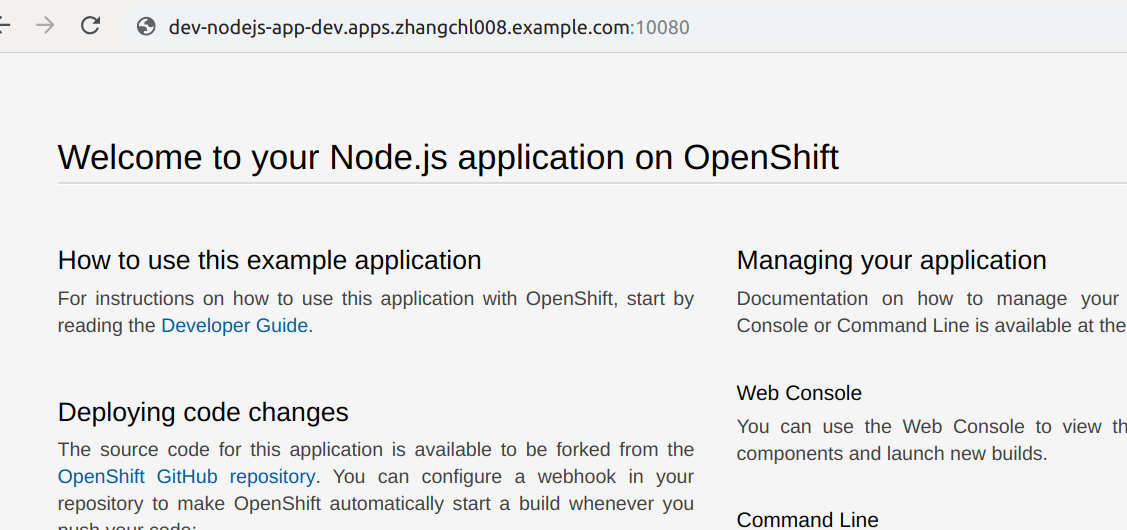
-
http://prod-nodejs-app-prod.apps.zhangchl008.example.com
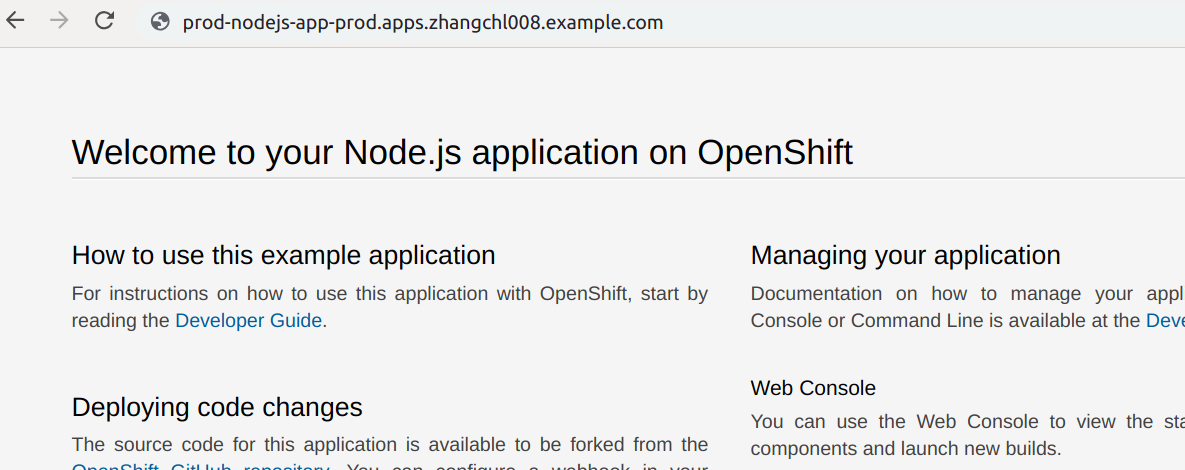
-
Reference: Openshift Router
Openshift Router Sharding for Production and Development traffic